Group Action Step is for assigning motion to a group. If you want to set sex motion in a bed scene, you need this step to do the job.
The default waiting type of this step type is "Auto".
Target
(1) Target Group Position.The group number you assigned in a Make Group step. Make sure the number is a valid one or error will be thrown.
Coordinates
This part is the same as the coordinates setting in Character Step. Please refer there for how to input or capture the coordinate value.If you never set a coordinate for a group, the group will use the original position and rotation of group member Maid1.
Motion
This part is similar to setting motion script in Character Step. Please refer there for how to input or get the script files and labels.
You have to use motion script in a Group Motion step as it is the only way to set animation for multiple characters. Go to the yotogi screen in Memory Mode and you will be able to capture lots of sex motion script info easily.
(2) Block User Click until motion ends.
This is a special option for a Group Motion step. if you have this option checked, the game will ignore all the user clicks until the group motion is finished.
It is useful if you want to make sure the player have seen a certain motion, such as insert or ejaculation.
*Do NOT check this option if it is a looped motion. A looped motion never ends so the game will become unresponsive and stuck there.
Individual Setup
You can apply individual change to a group member when assigning a group motion. Click the "Edit" button to open a modal window to edit the detail you want to set.You need to make sure the checkbox is checked for the member that requires individual setup. Similarly, if you want to abandon the individual changes for a member, uncheck the checkbox.
Individual Setup - Female
(3) Status.
This part is the same as setting the status in Character Step. Please refer there for details.
You may need to pay attention to the Face Anim here if you are trying to set a kiss motion or fellatio motion. You should set the appropiate facial expression to make the mouth looks right.
(4) Coordinates.
This part is the same as setting coordinates in Character Step. Please refer there for details.
Normally you do not have to change the coordinates as it may make the animation looks weird.
(5) Eye Sight.
This part is the same as setting eye sight in Character step. Please refer there for details.
Updating the eye eight for individual could be useful for certain situations. For example if you try to make a group sex scene involving 2 pair of men and women, and you want to make the 2 woman looks at each other, you can update this part to achieve that.
(6) Update button.
You have to click this button to save the changes.
Individual Setup - Male
(7) Status.
This part is the same as setting the status in Character Step. Please refer there for details.
Please note that if you declare there is individual change for a male member during a sex motion, you have to check the nude option here every time to make sure the character stay nude or clothed depends on the situation.
(8) Coordinates.
This part is the same as setting coordinates in Character Step. Please refer there for details.
Normally you do not have to change the coordinates as it may make the animation looks weird.
(9) Eye Sight.
This part is the same as setting eye sight in Character step. Please refer there for details.
(10) Update button.
You have to click this button to save the changes.





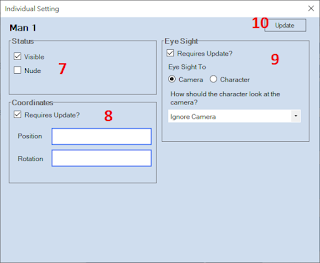



No comments:
Post a Comment